We saw Snippets of Patches, Turtles and Links. Now we want to use those to create our first Model, our Hello World model.
There will be three parts:
- Creating the HelloModel.js, and
- Creating the hello.html file which uses HelloModel.js and
- Using a browser to run hello.html
Model
Our HelloModel.js is simple, yet uses all the elements of more complex models.
Lets look at HelloModel.js
import Model from 'https://code.agentscript.org/src/Model.js'
import * as util from 'https://code.agentscript.org/src/utils.js'
class HelloModel extends Model {
population = 10 // number of turtles
speed = 0.1 // step size in patch units
wiggleAngle = 10 // wiggle angle in degrees
linksToo = true // handy to show just turtles if false
// default worldOptions: 33 x 33 patches with 0,0 origin at the center.
constructor(worldOptions = undefined) {
super(worldOptions)
}
setup() {
// Have turtles "bounce" at the Patches edges. Default is to wrap
this.turtles.setDefault('atEdge', 'bounce')
// create "population" turtles placed on random patches
this.turtles.create(this.population, t => {
const patch = this.patches.oneOf()
t.setxy(patch.x, patch.y)
})
// If links.too is true, create a link from every turtle to another turtle
if (this.linksToo) {
this.turtles.ask(t => {
this.links.create(t, this.turtles.otherOneOf(t))
})
}
}
step() {
// change heading randomly, moving forward by "speed"
this.turtles.ask(t => {
t.heading += util.randomCentered(this.wiggleAngle)
t.forward(this.speed)
})
}
}
export default HelloModel
We first import two modules from our src/ folder
- Model.js: This is used by all models and creates the Patches, Turtles and Links.
- utils.js: A collection of useful utility functions. We'll use util.randomCentered
Then we create a Class which inherits from the Model.js import (which manages the Patches, Turtles, Links). All Models start out inheriting from Model.js.
The class has 4 variables, a constructor, and two methods.
- The constructor just calls the Model.js super class using the default "world".
- The default world is 33 x 33 patches with 0,0 origin at the center.
- The 4 variables are used in the 2 methods to create the model's behavior
- setup:
- creates "population" turtles
- If links.too is true, create a link from every turtle to another turtle
- step:
- use "wiggleAngle" to ask each turtle to turn randomly from -(wiggleAngle/2) to +(wiggleAngle/2)
- use "speed" to move each turtle forward by speed patches
- Finally we export HelloModel to be used elsewhere. For example, in the HTML below.
HTML
The HTML used by the browser is quite simple. It provides a title, and a script which imports the HelloModel.js above, calls model.step 500 times, and it prints a start message and a random sample of the model's data.
<html>
<head>
<title>Hello</title>
</head>
<body>
<script type="module">
import * as util from 'https://code.agentscript.org/src/utils.js'
import Model from 'https://code.agentscript.org/models/HelloModel.js'
util.printToPage('Running for 500 steps.')
const model = new Model()
await model.startup()
model.setup()
util.repeat(500, model.step)
const sample = util.sampleModel(model)
util.printToPage(sample)
</script>
</body>
</html>
You can run it here. Click the browser's reload button to get a new random sampling. They look like:
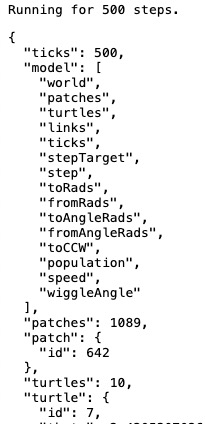
But wait! Where's the pretty View? This is just text!
Well, it is MVC, and we haven't discussed Views yet. That's next.